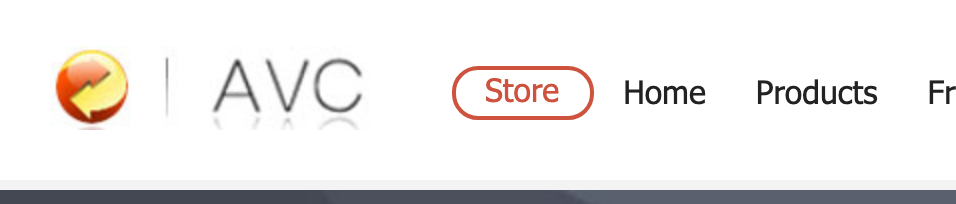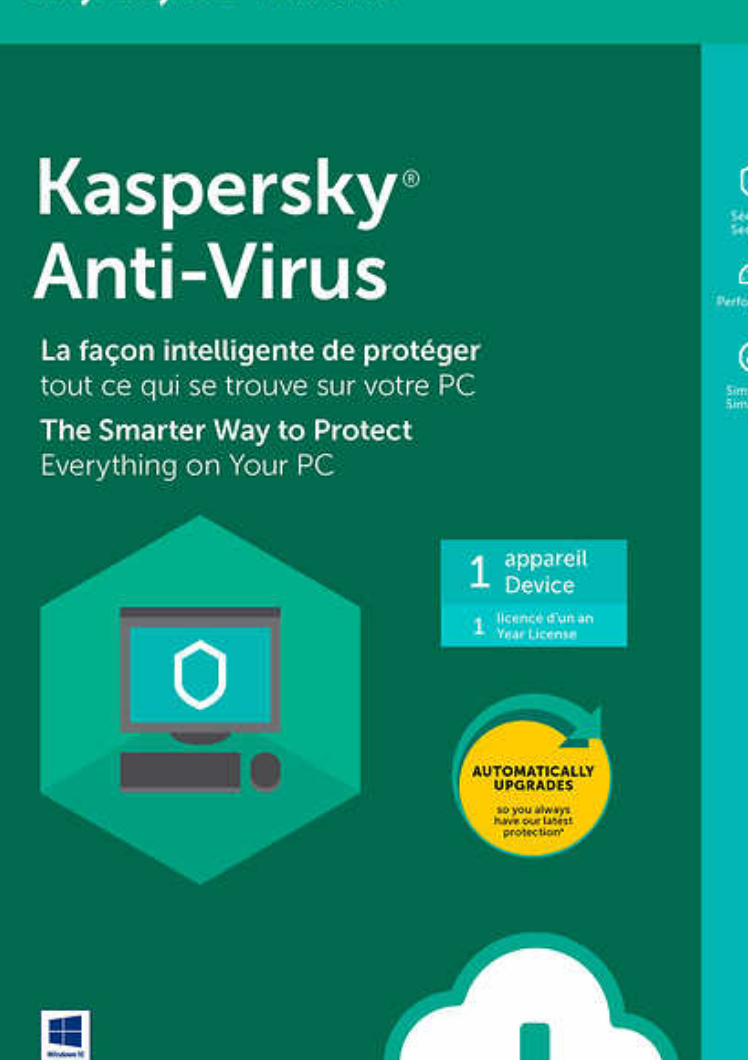Introduction to the Best Camera Phone
The camera game in smartphones has been getting really exciting, and its honestly very interesting to watch different brands compete against each other. A big majority of smartphones have resorted to prioritizing camera over anything else. This is one of the reasons that you see most of the current smartphones use camera as the main selling point. Brands are not just improving camera software, but they are also increasing the number of cameras in a gadget. We have seen the introduction of wide-angle cameras and innovative utilization of AI to improve image quality. But, which of the many brands in the market have actually nailed it in this department? The question may sound simple, but it can give you one hell of a headache due to the huge number of smartphones claiming the top spot. The good news is that these smartphones come at different price points, and hence, everyone is guaranteed to get something within their budget.
In coming up with this review, we interacted with dozens of smartphones from all corners of the world. We screened for the smartphones that have made the best use of the cameras, AI, and the overall camera software. Several smartphones performed really well, but we trimmed this review to highlight just the top 3.
What’s the best camera phone?
Google Pixel 3 is the best camera phone today. It comes as no surprise that a Pixel phone tops this list. The google pixel 2 had perhaps the best camera in a smartphone back in 2017, and its bigger brother has drastically improved on that to retain the camera crown at Google. Here is a more detailed review of our top picks and the other incredible alternatives.
1.Google Pixel 3
Google Pixel 3 is a piece of technological brilliance. This smartphone has combined an array of the best tech to deliver unparalleled performance. Some people would even argue that Pixel 3 is the best smartphone of 2018. Although the Google Pixel 3 is amazing in so many ways, it is most popular for its camera, and that’s why we will pay more attention to the camera and its software than anything else.
It’s relatively easy for a brand to fit a camera with a rather high megapixel in their smartphone, but marrying the camera with the AI and software usually proves to be the toughest part. This is the one area that Google gets the upper hand over its competitors. The Pixel 3 is fitted with a 12.2MP camera and a superior software allowing the camera to capture numerous HDR+ photos rapidly. This allows you to capture excellent images in a split-second, making sure that none of your memorable moments are left undocumented. From several images, the software will quickly analyze and highlight the best photo of the lot. You can also choose to pick any of the other images and even troll your friends with some of the awkward poses that would typically go unnoticed.
The Pixel 3 also boasts of a high-res zoom delivering optical-quality images. Of course, the images are not as brilliant as an actual optical zoom – since the smartphone uses digital zoom – but the smartphone comes close. It delivers blur-free images thanks to the Visual Core chip and the powerful AI which works behind the scenes to enrich the colors and the surrounding for a stunning image.
Another department the Google Pixel 3 has improved on significantly is on the night mode or what they refer to as night sight. Google’s camera algorithms are engineered to light up your pictures, improve the colors and details. This delivers great images, even in low-light areas.
Gone are the days when the rear camera was the only impressive camera on the phone. Selfie lovers are well catered for here. The Google Pixel 3 comes with two 8MP front cameras; a standard and a wide-angle one. The wide-angle camera will make sure that everyone in your group is captured and again, the camera AI and the software will do the magic to deliver vibrant selfies.
As we said, Pixel 3 is more than just a brilliant camera smartphone. It’s also quite powerful running on 2.5GHzz Qualcomm Snapdragon 845 and 4 gigs of RAM. You can get the smartphone with 128Gb or 64GB of internal storage.
The smartphone sports a 5.5” Full HD OLED display. If you go for the bigger Pixel 3 XL, you will get 6.3” Full HD display and a notch. Both versions are almost similar except for the difference in size, weight, battery, and a few other minor details.
Other Features
- Dimensions: 5.7″ X 2.7″ X 0.3″ for the standard Pixel 3 & 6.2” by 3.0” by 0.3” for the XL
- Weight: 148g for the standard Pixel 3 & 184g for the XL
- 2915mAh for the Pixel 3 and 3450mAh for the XL
- Supports wireless charging
- Titan M Security Chip
2. Huawei P30 Pro
At a close second position, we have the Huawei P30 Pro that was released in the first quarter of 2019. This amazing smartphone could have very easily been our top pick. In the department of the camera, the P30 Pro is almost as brilliant as the Pixel 3, and most people would argue that it is the superior gadget and their arguments would have a valid basis. The differences between the two cameras are so slim. We are talking super fine margins here.
The Huawei P30 Pro comes with four rear cameras. This includes the time-of-flight TOF depth-sensing camera, 8MP telephoto camera, 20MP ultra-wide angle, and the 40MP main sensor. On its default mode, the smartphone will take photos at 10MP. You will get highly-detailed photos from this Photo Mode but in case you are looking for more professional-grade images – which is what the Huawei P30 Pro is all about – you will need to get into the settings and make some readjustments. Here, you can increase the resolution all the way to 40MP. The images captured are honestly mind-blowing, and once you get a hold of this smartphone, it’s easy to understand what the hype surrounding the camera is all about.
The zoom levels of this phone camera are on a whole new level. Not only do you get the 1X and 5X zoom found in other smartphones, but you can actually take the zoom to 50X which is as impressive as it is creepy! And here is the thing, from the 1X to the 5X zoom, the camera utilizes optical zoom. If you know anything about zoom tech, then you understand how great optical zoom is. It helps to bring objects closer while retaining the details and overall quality of the camera. At 10X zoom, the camera uses a combination of both optical and digital zoom. The 50X zoom uses digital zoom, and although the images won’t be very detailed, you will still get a decent glimpse of objects that are far away. You can check out the videos on the Huawei P30 Pro Camera 50X zoom and see how crazy it really is. The image quality at 50X is not that great, but I don’t think that it is a deal-breaker because no one really uses this zoom on the regular unless you are into some spy stuff.
The Huawei P30 Pro also excels in low light areas. When shots were taken in low-light conditions and compared to other flagships in the market, the P30 Pro made a complete joke of the iPhone XS, and it also edged out the Galaxy S10+. The Huawei Night Mode can light up images even in total darkness delivering fine details that only the Google Pixel 3 can rival. According to Huawei, this has been achieved in various ways, including switching to RYYB (Red Yellow Yellow Blue) sensor design from the standard RGB (Red Green Blue) design.
The front selfie camera is a staggering 32MP camera. Although there is no time-of-flight sensor here, the camera will still capture brilliant photos rich in details.
The Huawei P30 Pro runs on the Kirin 980 octa-core processor and 6/8GB of RAM. The internal storage is a massive 128GB, which is really important if you are going to be capturing professional-grade images.
The smartphone rocks a dynamic 6.47″ Full HD OLED display. You can get the phone in five colors, including Aurora, Amber Sunrise, Black, Breathing Crystal, and Pearl White.
Other Features
- Dimensions: 5.87” by 2.81” by 0.30”
- Weight: 165g
- 3650mAh battery
- 3.5mm ear jack
- Huawei SuperCharge
- IP53 certified
3.Samsung Galaxy S10 Plus
The Samsung Galaxy S10 Plus is the final smartphone in this competitive list. The Galaxy S10+ has a total of five cameras. Three cameras brace the rear end; a 12MP main sensor with an f/1.5 and f/2.4 aperture for the night and day shots respectively. The second camera is an ultra-wide 16MP sensor with an f/2.2 aperture and finally, a stabilized 12MP tele sensor designed for zooming. These cameras and the software deliver sharp and fine detailed images even when you zoom in. The stabilized sensor has also played a key role in keeping the images clean around the edges.
One of the most notable differences between the Samsung Galaxy S10+ and the other smartphones highlighted above is the lack of a night mode. Instead of this feature, Samsung has designed the 12MP main sensor with two apertures. These are engineered to switch automatically from the smaller f/2.4 to the wider f/1.5 when darkness is detected. This increases the amount of light hitting the lens, thus improving the quality of images being captured.
At the front of the camera are two 10MP and 8MP cameras. The latter is supposed to deliver wide-angle images, but in our experience, it doesn’t really work as good as the dedicated wide-angle cameras from the Google Pixel 3. The front camera also comes with auto-focus and superb face-tracking. The integrated AI is very great in detecting different objects and adjusting the camera settings and colors to deliver just the right details and color gradient.
The Samsung Galaxy S10+ runs on Snapdragon 855 and 8GB of RAM. You can also get the Ultimate Performance Edition which has an insane 12GB RAM. Even if you were to pick the standard 8GB RAM, you would still find its performance to be super impressive even when you’re gaming. You can get the 8GB edition with 128GB of internal storage or 512GB for the ceramic models. The 12GB RAM beast is available with 1TB of internal storage!
The screen is a vibrant 6.4” QHD screen. The punch holes are pushed to the right side of the smartphone where most of the S10+ wallpapers have done a great job to conceal the cameras.
Other Features
- Dimensions: 157.6mm by 74.1 by 7.8mm
- Weight: 175g for the glass model and 175g for the ceramic model
- 4100mAh battery
- In-display fingerprint sensor
- 4K videos at 60fps
- HDR-OIS
- 64-bit octa-core processor