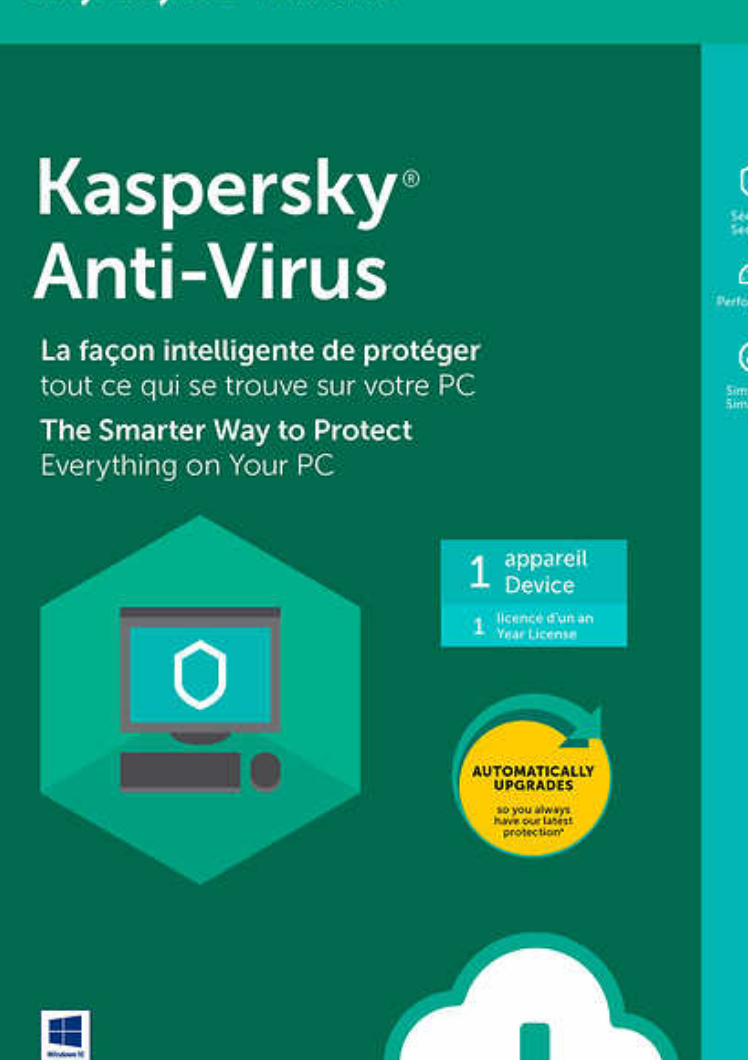Introduction to the best Free Malware Removal
A lot is said about the best antivirus both paid and free, but very less attention is given to malware removal tools. The truth of the matter is that even with the very best antivirus software, there is always a chance that malware will still find its way into your device. In such instances, you can clear your system either with an antivirus or you can use a malware removal tool. Therefore, malware removal software is very crucial, especially if you are dealing with an already infected system. However, this shouldn’t be translated to mean that the software is completely useless if your system isn’t infected. That’s not correct.
The best Malware Removal software is also capable of shielding you from incoming malware. They are engineered to detect, isolate, and remove malware from your system. It’s, therefore, fair to say that malware removal software is not just an excellent secondary clean up tool after your antivirus but they can actually be used as the main shield working hand by hand with the improved Microsoft Windows Defender. What’s even better is that some Malware Removal tools can be used with different systems, which basically means that you can use a single software to clean the gadgets of your family members or work colleagues.
What’s the best free malware removal software?
Malwarebytes Anti-Malware is the best malware removal software out there. This software recorded incredible results from numerous independent lab tests showing just how effective it is. The tool performs deep scans making sure that even the most remote of malware are detected and effectively cleaned from your system. Here is a bit more of what you can expect from this software:
Malwarebytes Anti-Malware
Anytime you ever feel like some program somewhere is slowing down the performance of your browser or even your entire system, your one-stop-destination should be Malwarebytes Anti-Malware. This tool is frequently updated, making it one of the most effective antimalware software in the market. The continuous updates ensure that the tool is more than capable of dealing with even the newest malware or spyware on the web. These updates don’t just improve the software’s ability to detect both old and new viruses, but it also keeps on improving its ability to remove and safeguard your system. Yes, although Malwarebytes has made a name for itself as being the best antimalware software in the market, they’ve also improved the software to shield the malware from getting into your system in the first place.
When you install Malwarebytes Anti-Malware for the first time, you will enjoy the services of their commercial package for 14 days. This comes with dozens of other incredible features that rival with some of the best antivirus software in the market. After the trial period, you will move back to the basic free package which doesn’t have as many features, but it still has enough tech up its sleeves to make sure that malware will be the least of your worries.
Other than getting the antimalware and antispyware protection from the free Malwarebytes package, you can also expect a few features such as anti-rootkit which is very effective in identifying and removing rootkits. The software will then go ahead to repair any files that may have been damaged by the rootkit. While browsing, Malwarebytes will still offer real-time protection detecting and blocking any malicious links you might be opening. The antimalware will also protect you from scam calls. This feature is really useful, considering that the software is available not just for windows and mac devices but also for Android and iOS.
Should you decide to get the commercial Malwarebytes Anti-Malware, you will have the options between a Personal, Business, and Enterprise packages. The prices increase as you go up the ladder but so does the functionality and performance of the software.
System Requirements
- 250MB hard disk space
- 800MHz CPU or faster
- 1024MB for 32-bit OS or 2048MB for 64-bit OS
- 1024 x 768 of better screen resolution
- Active internet connection
Bitdefender Free Antivirus
The Bitdefender Free Antivirus is our top pick of the best free antivirus, and it also ranks really high when it comes to malware removal software. Bitdefender has made a name for itself in the system protection industry, and this stems from years of making remarkable software consistently offering excellent protection against many different types of viruses.
Other than being the best free antivirus in the market, the Bitdefender Free Antivirus also has an effective malware protection tool that does a fantastic job in locating and removing malware. In essence, the Bitdefender Free Antivirus isn’t just excellent software when you are looking to protect a new or clean system but also when you want to clean an already infected one. To that end, Bitdefender has engineered this software with various tools to deal with different security threats.
With the Bitdefender Free Antivirus, you can expect to clean your system from worms, ransomware, Trojans, rootkits, spyware, and exploits. Basically, you can expect to remove any sort of malware creeping behind the scenes of your PC. Given that Bitdefender Free Anti-virus also doubles up as the best free antivirus in the market, it’s fair to say that once the cleanup is done, you will never have sleepless nights due to cyber threats. This should allow you to do your shopping, enjoy your social media life and stream your favorite premium contents with fewer worries.
Unlike a big majority of other antimalware and antivirus software in the market, you will never have to deal with the constant issue of false alarms when you are using this particular software. The Bitdefender Free Antivirus is very intelligent and precise, making sure that you are not interrupted with fake and unnecessary alerts.
Bitdefender Free Anti-virus is very gentle to your PC resources. You should be able to do your browsing, watch your TV shows and even play games while the antivirus is still active in the background.
The Bitdefender Free Antivirus works superbly in dealing with malware and offering basic protection but should you need more then we’ll recommend that you get the paid feature-packed version.
System Requirements
- 2GB hard disk space
- 1.5GB RAM
- 2 GHz Intel Core Duo Processor
- IE 10 or better
AVG Free Antivirus
AVG Free Antivirus is one of the most effective tools for detecting and removing malware. This antivirus is designed to deal with all the malicious programs in your PC, allowing your system to go faster and smoother. What more could you ask for?
With the AVG Free Antivirus, you can expect protection against ransomware, spyware, and many other types of malware. The frequent system updates from AVG make sure that the antivirus has all the muscles it needs to deal with new forms of malware.
Another reason to consider AVG Free Antivirus is the fact that it offers protection at various levels. For instance, the tool will alert you against malicious downloads that are likely to compromise your system. This should prevent malware from entering your PC in the first place. In case the download still gets into your system, AVG will further protect you by blocking the program from launching. AVG Free Antivirus can also do a deep scan, and if it detects the malware, it will automatically remove it from your system. You can also bid goodbye to emails with malicious attachments.
The AVG Free Antivirus also comes with anti-phishing tools. Although this capability is not as effective as we prefer, it still performs reasonably well.
Some of the other benefits of using this antivirus include the real-time security updates, scans for any performance issues and its light nature on system resources.
AVG Free Antivirus is available for Windows, Mac, and Android devices.
For more features and even better performance, you can get the commercial AVG Anti-Virus which is reasonably priced.
System Requirements
- 1500MB Hard disk space
- 1024MB RAM
- 1.5GHz Intel Pentium or better
- Windows 7, 8, or 10; MacOs 10.10; Android 5.0 or later