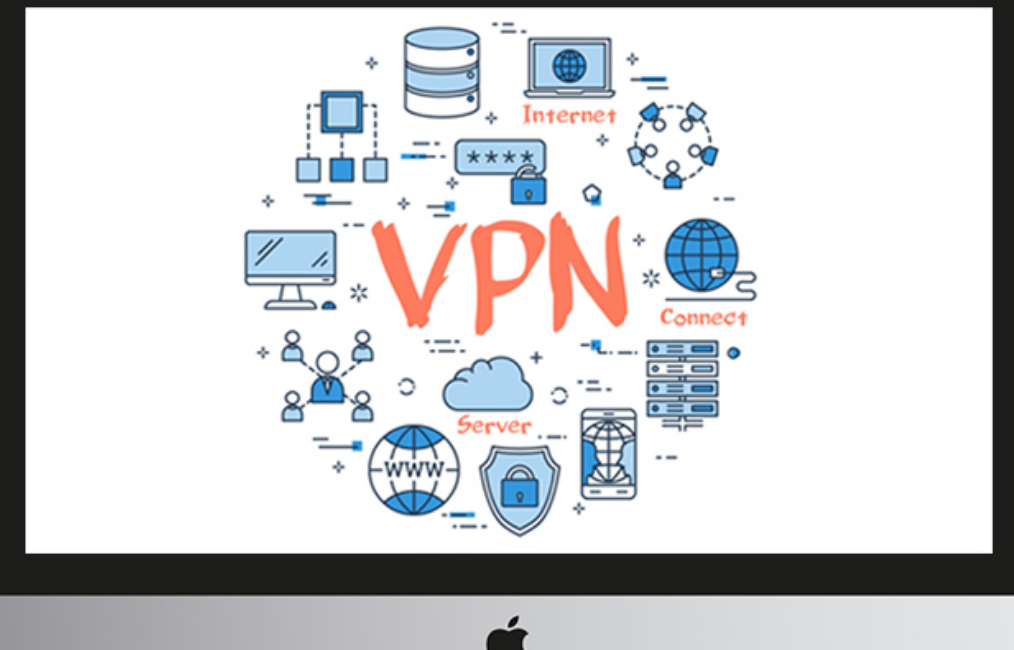How we rate the best smartwatch
Remember when watches were all about telling time? Like the only reason that you would check your wrist watch is just to see whether it’s finally time to clock out of your 9-5? Those were days when things were simple until tech companies started to change everything we knew about watches.
The concept of a watch being able to do more than just telling time is very exciting. However, not everyone is fascinated by these developments. Some people still want that elegant but straightforward analog watch whose sole purpose is to read time and perhaps tell what day it is. The truth, however, is that the smartwatch universe has been getting really interesting, thus pulling in more and more people. Even the biggest corporates including Samsung, Apple, Huawei, and other companies are now committing serious resources and fighting each other on who can develop the best smartwatch.
For the buyers, this competition is good news. The simple reason for that is that in the end, there will be more options to choose from. But then this results in another unexpected challenge; how do you know which one is the best? Just because a gadget is coming from Apple or Samsung doesn’t mean that it is actually the best. In fact, there are some brilliant smartwatches out here that are not even made by popular brands. If you are less interested with the brand name and more interested in what the watch actually has to offer, then you would get down to the unique features of the smartwatches in question.
So, which are the best Smartwatches in the market at the moment?
Top 3 Smartwatches
Finding the best smartwatch can be very challenging. This has been made even more difficult by the significant variation in prices. Depending on how much you are willing to spend, you can get a rather basic smartwatch or an extremely sophisticated one with lots of apps and functions. In this review, we covered the best smartwatches in terms of performance and compatibility.
1. Samsung Gear S3 Frontier Smartwatch
It doesn’t come as much of a surprise that one of Samsung’s Gear series smartwatches is at the top of our list. Samsung has been making incredible smartwatches over the years, and Gear 3 is perhaps the best one yet. This watch combines years of expertise with modern technology to deliver fantastic performance that can barely be matched by any other smartwatch in the market.
Looking at the external design, you’ll realize that it is a premium device. It looks, feels, and definitely works as a premium watch. Sadly, the price tag is also premium, but it all makes sense given the sort of features that it packs. As at the time of this review, the watch was going for over $235. This is higher than most of the other smartwatches in the market today. However, when you unpack the watch and start using it, you will realize that it is really worth the price.
One concern most people had about this watch was the operating system. Most smartwatches in the market today operate on Android Wear. It’s a very common OS that everyone is familiar with, but most importantly, it offers vast applications and compatibility options. Unlike these smartwatches, the Gear S3 runs on Tizen, an Operating System from Samsung. While the system is not the hardest to work with, it is very challenging when it comes to the options you get in terms of apps. This is perhaps the biggest challenge about the Samsung Gear S3. The good news is that Samsung is constantly releasing upgrades which improve its functionality and compatibility with other devices. For instance, you can now create Spotify playlists and save them offline. You have a 4GB storage at your disposal for all of that.
Something else amazing about this smartwatch is the display. Samsung smartphones have a brilliant display, and so do their watches. The Gear S3 has amazing animated displays that you’ll find very pleasing to the eye. The interface is also very intuitive. I personally enjoyed interacting with this smartwatch, and there are very few alternatives that I can compare it to.
Pros
- Excellent display
- Premium build quality
- Resistant to extreme temperatures, dust, and water
- Features lots of activity trackers and sensors
- You can use it with voice commands
Cons
- The options when it comes to applications is minimal
In summary, if your budget for a smartwatch is between $230 to $250 and you are willing to compromise a bit on apps, then the Samsung Gear S3 is your best pick.
2. Samsung Galaxy Watch
The Samsung Galaxy Watch is arguably the best smartwatch in the market at the moment. This smartwatch packs everything right with the Gear Series, and then Samsung has gone a step further to increase the apps, battery life, and a dozen other features. The Galaxy watch is more than just a basic smartwatch. It is a statement.
The Galaxy Watch comes in two sizes of 46mm and 42mm. The 46 smartwatch is available in only one color (silver) while you can get the 42mm galaxy watch in midnight black or rose gold. The size and color, but one thing are consistent; build quality. The Galaxy watch retails at $350 (which is a lot), and the overall feel and appearance of the watch have a premium vibe to it.
The Galaxy watch also comes with interchangeable straps. You can easily change your overall appearance by merely switching one strap with another.
The galaxy watch more than impressed us when we got down to the functions and features on offer. First of all, the smartwatch is compatible with both iOS and Android devices. This allows you to pair the watch with all the popular smartphones via Bluetooth. It can be paired with Android devices with Android 5.0 or higher (1.5Gb Ram and above) and iOS 9.0 and above (iPhone 5 and above).
One of the biggest selling points of the Galaxy Watch is its battery life. The bigger watch is fitted with a 472mAh battery while the other one is 270mAh. When the batteries are fully charged, both of these smartwatches should go for days before you are forced to recharge them. When the time for charging the smartwatches comes, you should be able to do so conveniently through WPC-based wireless charger.
The Galaxy Watch has an internal memory of 4GB and a 1.5Gb RAM.
Pros
- Excellent battery life
- Incredible display
- Can be used with voice commands
- Vast compatibility
Cons
- Some people found the charger annoying
- They could have done a better job with the Bixby
3. Apple Watch Series 4
If you are an iPhone user looking for a smartwatch, then the Apple Watch Series 4 is hands down your best pick! This Apple series features some of the best smartwatches from iPhone and their latest gadgets ticks every box.
With this watch, you get a bigger and better OLED screen. It’s insane how great this display is, but then again we are talking about Apple here so you shouldn’t expect anything less.
Another benefit of a bigger display is that viewing notifications and navigating through the various functions of the watch has become even easier. The watchOS 5 system perfectly completes the smartwatch. It’s highly intuitive and very easy to use. The overall performance of the watch has received a significant boost through the impressive S4 dual-core processor.
In the department of sensors and trackers, the Apple Watch Series doesn’t disappoint. You will have access to heart rate sensors and GPS. The heart rate tracker also has an ECG feature that monitors the risk for atrial fibrillation (abnormal heart rate). This should issue you with early warnings to help you seek medical assistance on time. The watch is also programmed with a fall detection feature that will prove very useful in case you take an impact.
To make your fitness life more fruitful, Apple has included several workout plans for the watch. You will also receive motivational notifications to boost your commitment towards your fitness goals.
The major issue with the Apple Watch Series 4 is the battery life. When compared to the Galaxy Watch, the battery here looks like a total joke. After a full charge, the Series 4 can only give you 18 hours of use! That’s really poor, and the only way you can extend the battery life is by turning on the power-saving mode which switches off all functions except the time.
Pros
- It is very lightweight
- It has a brilliant display
- The screen is also quite large
- Accepts voice commands
Cons
- It’s expensive. At the time of this review, the smartwatch was going for over $400
- It has a terrible battery life
Smartwatch Buyers Guide
Like we mentioned earlier on, price is a significant issue when shopping for a smartwatch. For instance, in our top three picks, the cheapest smartwatch goes for slightly over $230, which may seem affordable to you, but it could be beyond some else’s reach. So, how do you make sure everyone is catered for? Simple; what people need is a buyer’s guide highlighting the crucial factors or features that you need to look into when purchasing a smartwatch. This is vital for everyone including guys with a bigger budget because unless you know what to look for, you can easily end up spending a considerable amount of your money on something that’s well below the desired standards.
With that said, here are the crucial factors to consider when buying a smartwatch:
- Sensors and Fitness Trackers – The ideal smartwatch should have as many sensors and trackers as possible. It’s worth noting that to get the best and most sensors will probably require you to dig deeper into your pockets.
- Media Playback – This should bring entertainment closer to you.
- Voice Commands – It brings convenience to your life.
- Customization – The ability to customize a smartwatch in various ways is essential. You should be able to personalize a smartwatch with different faces from different developers.